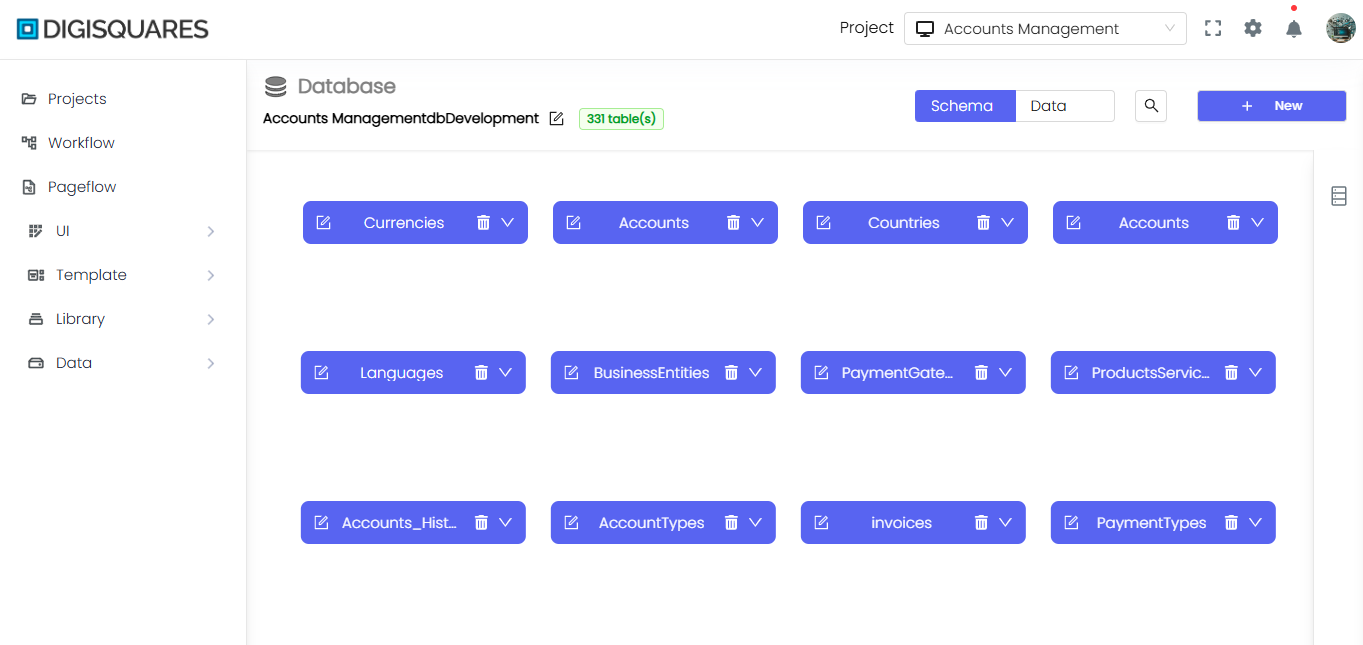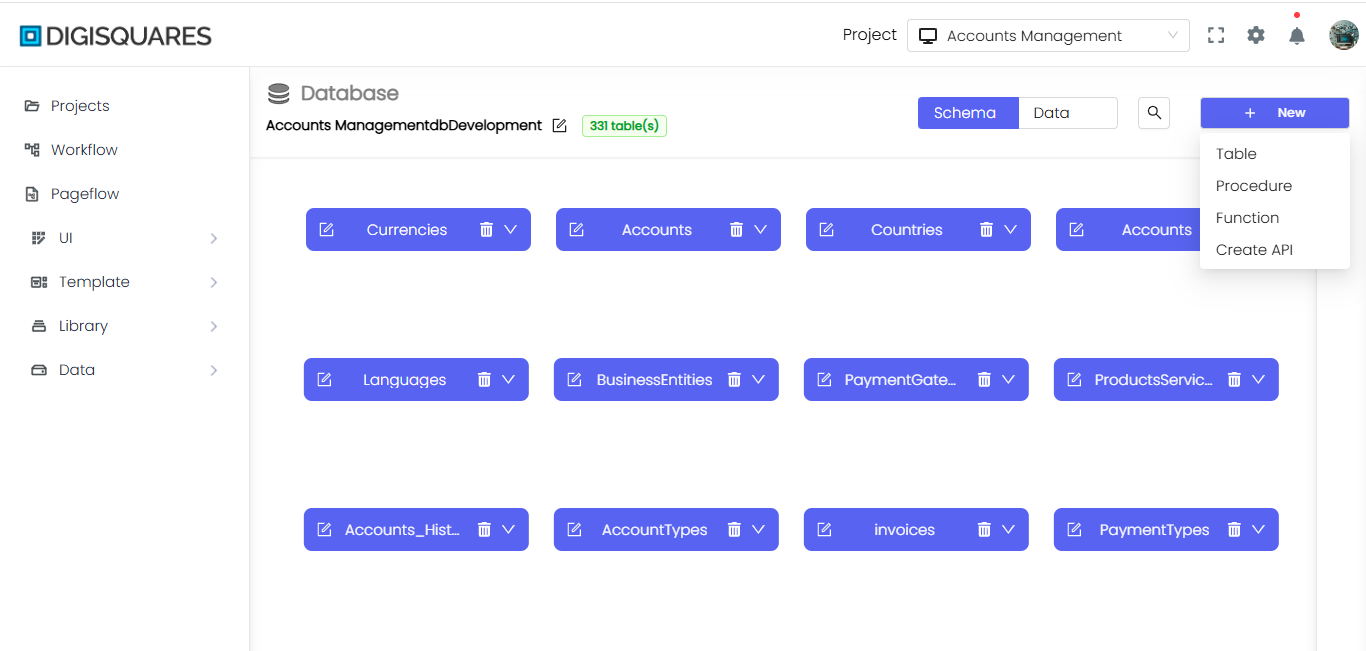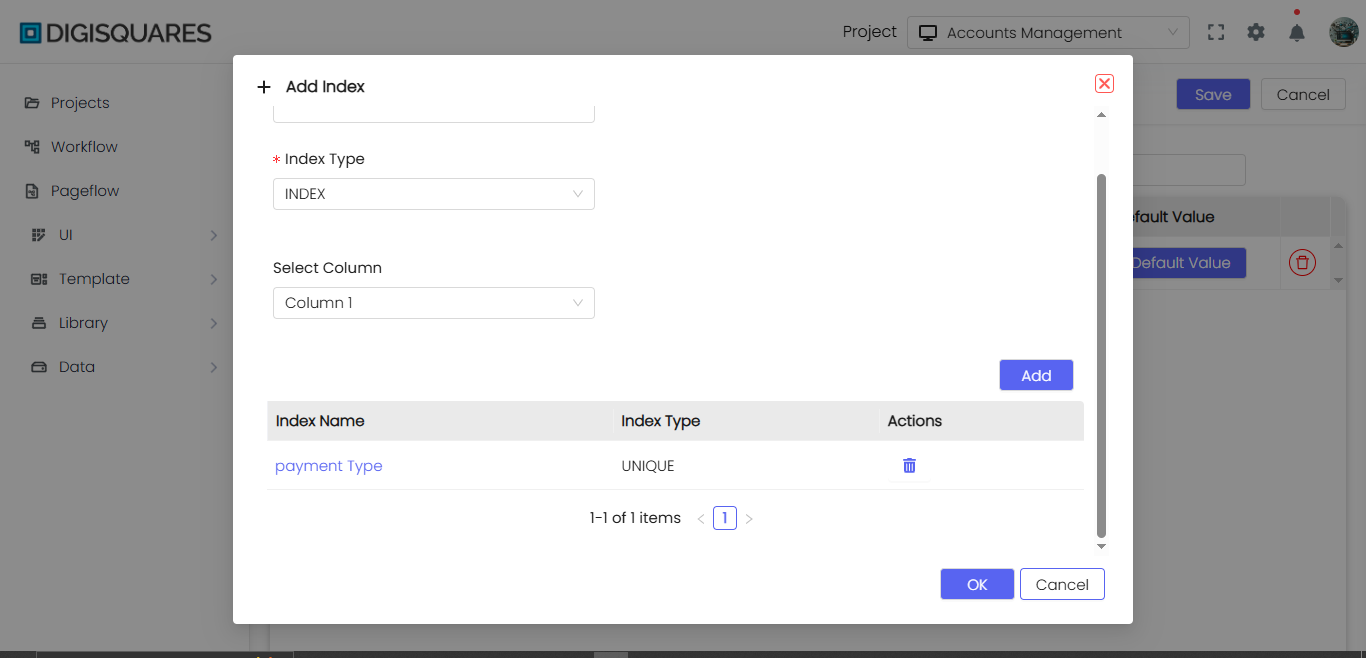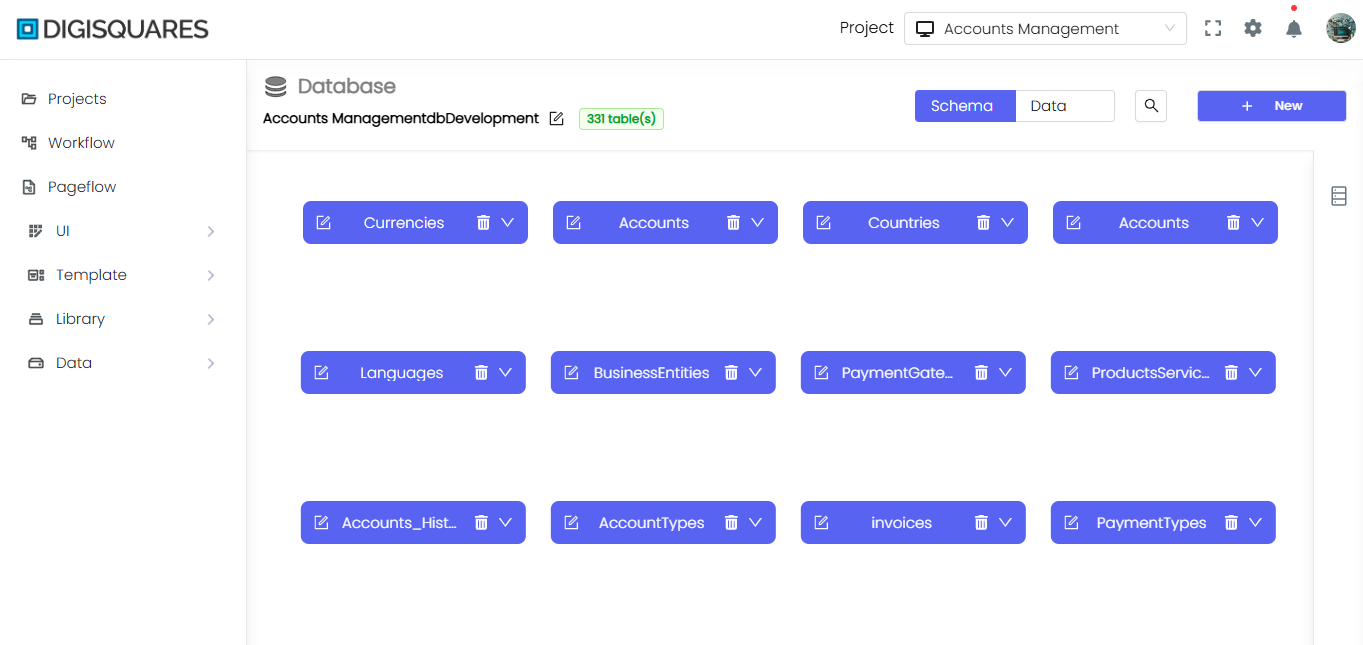Create Table
Creating a New Table
When creating a new table in the database, you can define various columns with different properties, such as data types, constraints, and default values. Below are a few examples showcasing how to use the table creation UI.
Table Name and Description
- Table Name: The name of the table is entered at the top of the form (e.g.,
admin). - Description: You can provide a description of the table, explaining its purpose.
Example Chart Visualizations
Here are some example visualizations created using Digisquares:
Example 1: Creating a Basic Table
Here’s an example of a simple table definition for a users table:
- Table Name:
users - Description: Stores basic information of users.
| Column Name | Data Type | Properties | Comments | Default Value |
|---|---|---|---|---|
| id | int | Primary Key, Auto Increment, Not Null | Unique identifier for the user | |
| username | varchar(50) | Not Null | User’s login name | |
| varchar(100) | Unique, Not Null | User’s email address | ||
| password_hash | varchar(255) | Not Null | Hashed password for security | |
| created_at | timestamp | Not Null | Account creation timestamp | CURRENT_TIMESTAMP |
- + Add Column: Add additional columns for more user information.
- + Add Index: You can add an index on the
emailcolumn to optimize searches for user email addresses.
Properties
- Primary Key: The
idcolumn is marked as the primary key. - Auto Increment: The
idis auto-incremented for each new row. - Not Null: Ensures that all important fields (e.g.,
username,email, andpassword_hash) cannot be empty.
Example 2: Creating an Orders Table
Here’s an example of a table that stores orders information:
- Table Name:
orders - Description: Stores order information for the e-commerce platform.
| Column Name | Data Type | Properties | Comments | Default Value |
|---|---|---|---|---|
| order_id | int | Primary Key, Auto Increment, Not Null | Unique identifier for each order | |
| user_id | int | Foreign Key (references users.id), Not Null | Links order to a user | |
| total_amount | decimal(10,2) | Not Null | Total cost of the order | |
| order_status | varchar(20) | Not Null | Status of the order | pending |
| order_date | timestamp | Not Null | Date and time of order creation | CURRENT_TIMESTAMP |
| shipping_date | timestamp | Null | Expected shipping date |
Properties
- Primary Key: The
order_idcolumn is marked as the primary key. - Foreign Key: The
user_idcolumn references theidcolumn in theuserstable. - Not Null: Key fields like
user_id,total_amount,order_status, andorder_dateare mandatory. - Default Value: The
order_statusis set topendingby default when a new order is created.
Adding an Index
- Index on
user_id: You can add an index onuser_idto optimize the retrieval of orders for a particular user. - Composite Index: A composite index on
user_idandorder_datecan be added to optimize searching for orders by a specific user within a certain date range.
Example 3: Creating a Products Table with Different Data Types
Here’s an example of a table that stores product information:
- Table Name:
products - Description: Stores product details for an e-commerce platform.
| Column Name | Data Type | Properties | Comments | Default Value |
|---|---|---|---|---|
| product_id | int | Primary Key, Auto Increment, Not Null | Unique identifier for each product | |
| product_name | varchar(100) | Not Null | Name of the product | |
| description | text | Null | Description of the product | |
| price | decimal(10,2) | Not Null | Price at which the product is sold | |
| stock_quantity | int | Not Null | Available stock quantity | 0 |
| category_id | int | Foreign Key (references categories.category_id) | Category to which the product belongs |
Properties
- Primary Key: The
product_idcolumn is marked as the primary key. - Foreign Key: The
category_idcolumn references thecategory_idin thecategoriestable. - Not Null: Ensures that
product_name,price, andstock_quantityfields must have values. - Default Value: The
stock_quantitydefaults to0.
Example 4: Creating a Categories Table with Nested Indexes
Here’s an example of a table that stores product categories with index management:
- Table Name:
categories - Description: Stores category information for products.
| Column Name | Data Type | Properties | Comments | Default Value |
|---|---|---|---|---|
| category_id | int | Primary Key, Auto Increment, Not Null | Unique identifier for category | |
| category_name | varchar(100) | Not Null | Name of the category | |
| parent_id | int | Foreign Key (self-reference), Null | References parent category ID |
Properties
- Primary Key: The
category_idcolumn is marked as the primary key. - Foreign Key: The
parent_idcolumn is a self-referencing foreign key, allowing a category to have a parent category. - Not Null: The
category_namefield must have a value.
Adding Indexes
- Composite Index: You can add a composite index on
category_idandparent_idto improve the performance of hierarchical category queries.
Summary
The table creation process in this UI allows users to define columns, data types, properties, and default values with ease. Indexes can be added to columns to improve query performance, and relationships can be defined between tables using foreign keys. The intuitive interface simplifies the creation and management of database tables.